Upgrading: it's simple!
The example below uses Firefox and guides you through the process of downloading and installing the Firefox browser.
1. Click on a browser link on the right →
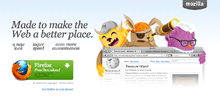
You will be taken to the browser's downloadpage...
2. Click on the DOWNLOAD button

The download is already preconfigured for your OS and language
3. The browser software is downloaded
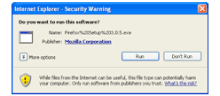
The browser software is downloaded to your standard download folder. Often your browser will start installing automatically. If not: double click the downloaded file to start...
4. Installing the browser software
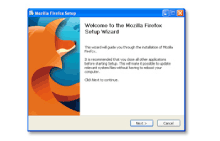
The browser software is installed on your system. You will probably have to answer some questions. Go with the default settings unless you know what you are doing.
5. Using your new browser

Your new browser software is installed and ready to use!
Download a better browser now!
Upgrading your browser is easy and quick. We recommend Firefox:
 Firefox (Windows, Linux and OS X)
Firefox (Windows, Linux and OS X)The Web is all about innovation, and Firefox sets the pace with dozens of new features, including the smart location bar, one-click bookmarking and blindingly fast performance.
- Firefox's features Opera (Windows, Linux and OS X)
Opera (Windows, Linux and OS X)Opera is the only browser that comes with everything you need to be productive, safe and speedy online. Learn everything Opera can do for you...
- Discover Opera! Safari (Windows and OS X)
Safari (Windows and OS X)The fastest, easiest-to-use web browser in the world. With its simple, elegant interface, Safari gets out of your way and lets you enjoy the web faster than any browser.
- Safari's features Google Chrome (Windows only at the moment)
Google Chrome (Windows only at the moment)Google Chrome is a browser that combines a minimal design with sophisticated technology to make the web faster, safer, and easier.
- Google Chrome's features